Sat, 17/05/2008 – 23:07 — Admin
 It is possible to create your own Kurdish Unified keyboard on most OS platforms. It will make your typing more convenient and easier even though you do not need to create any extra character since all OS platforms are accepting Kurdish Unified Alphabets. You might use the following information to create the Kurdish letter with diacritical.
It is possible to create your own Kurdish Unified keyboard on most OS platforms. It will make your typing more convenient and easier even though you do not need to create any extra character since all OS platforms are accepting Kurdish Unified Alphabets. You might use the following information to create the Kurdish letter with diacritical.
| Letter | Unicode | Keystroke | Description |
| É | U+00C9 | Alt+0201 | Latin Capital Letter E with Acute |
| é | U+00E9 | Alt+0233 | Latin Small Letter E with Acute |
| Í | U+00CD | Alt+0205 | Latin Capital Letter I with Acute |
| í | U+00ED | Alt+0237 | Latin Small Letter I with Acute |
| Ú | U+00DA | Alt+0218 | Latin Capital Letter U with Acute |
| ú | U+00DA | Alt+0250 | Latin Small Letter U with Acute |
| Ù | U+00D9 | Alt+0217 | Latin Capital Letter U with Grave |
| ù | U+00F9 | Alt+0249 | Latin small Letter U with Grave |
Keystroke: Hold down the ALT key (to the left of the space bar) and type the codes from table, on the Numerical Keypad to the left. (NOT the numbers at the top of the keyboard), then release the ALT key.
Kurdish Unified Keyboard Layout
KAL is introducing a standard QWERTY keyboard layout which is by far the most widespread layout in the world. All thought you do not need to create any Keyboard to be able to write in Kurdish unified alphabet, KAL has created this installable keyboard which you can download and install on your computer. Since Kurdish is not defined among the languages on Windows OS or MAC OS, KAL has modified a Swedish keyboard to create the Kurdish Standard keyboard layout which is accepted by Windows OS (any version Win 2000, XP, VISTA, Win 64). Please note that any text written by Kurdish Unified Alphabet will be readable on any platforms.
How to install the Kurdish Unified keyboard
Figure 1: Kurdish Unified Keyboard Layout in Small Alphabet position (Natural Keyboard layout)

Figure 2: Kurdish Unified Keyboard Layout in (Shit) down position for capital letters

Figure 3: Kurdish Unified Keyboard Layout in (Alt Gr) position to enable writing in North Kurdish Alphabet

Central Kurdish keyboard Arabic based alphabet
Since Kurdish is not defined among the languages on Windows OS or MAC OS, KAL has modified a Persian keyboard which is accepted by Windows OS (any version Win 2000, XP, VISTA, Win 64).
How to install the Central Kurdish keyboard
Figure 4: Central Kurdish Keyboard Layout (Natural Keyboard layout)

Figure 5: Central Kurdish Keyboard Layout in (Shit) down position

Figure 6: Central Kurdish Keyboard Layout in (Alt Gr) position

Please download the files below.
Copyright © Kurdish Academy of Language all rights reserved
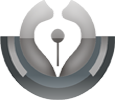
Comments
Wed, 05/01/2011 – 18:47 — world_Recognition
Sorani & Kurmanji Kurdish Keyboard Layout & Fonts…
The website is a good one for finding Kurdish tools and softwares:
[Direct Link to the Language Tools Page]
http://kurditgroup.org/download/1283/unikurdweb.exe
Including fonts and some other things… take a look
I hope it is useful